HPE ProLiant ML10 Generation 9 (Gen9)
|
Overview
|
HPE ProLiant ML10 Gen9, delivers a full featured single-socket tower server with the right features at a competitive price, easy to use and maintain for growing small businesses and remote branch offices.
|
 |
Front View:
1 Media Bay
2 Hard drive bays
NOTE: To install HDD, must:
a. Power down the server.
b. Remove all power.
c. Disconnect each power cord from the power source.
d. Remove the access panel.
e. Remove the tower bezel.
f. Remove the EMI shield.
3 USB 2.0 connectors
4 Drive cage
NOTE: To install HDD, must:
a. Power down the server.
b. Remove all power.
c. Disconnect each power cord from the power source.
d. Remove the access panel.
e. Remove the tower bezel.
f. Remove the EMI shield.
5 Ambient temperature sensor
|
Rear View:
1 Power Supply
2 Kensington security slot
3 Slot 1, PCIe3 x 8 (8,4,1)
NOTE: For more information on the expansion slot specifications, see PCIe expansion slot definitions.
4 Slot 2, PCIe3 x 16 (16, 8, 4, 1)
NOTE: For more information on the expansion slot specifications, see PCIe expansion slot definitions.
5 Slot 3, PCIe3 x 4 (4,1)
NOTE: For more information on the expansion slot specifications, see PCIe expansion slot definitions.
6 Slot 4, PCIe3 x 4 (1)
NOTE: For more information on the expansion slot specifications, see PCIe expansion slot definitions.
7 NIC connector
8 USB 3.0 connector
9 Display ports
|
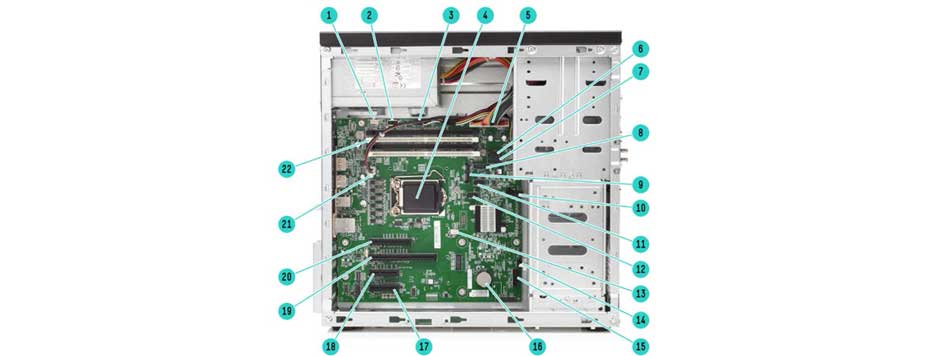 |
Internal View:
1 System fan connector
2 Internal USB 2.0 connector
3 Front LEDs and power button module connector
4 Processor
5 24-pin power supply connector
6 SATA connector 1
7 SATA connector 2
8 SATA connector 3
9 Optical drive connector
10 Front USB connector
11 SATA connector 4
12 SATA connector 5
13 Heatsink fan connector
14 Ambient temperature sensor connector
15 TPM connector
16 System battery
17 Slot 4, PCIe3 x 4 (1)
NOTE: For more information on the expansion slot specifications, see PCIe expansion slot definitions.
18 Slot 3, PCIe3 x 4 (4,1)
NOTE: For more information on the expansion slot specifications, see PCIe expansion slot definitions.
19 Slot 2, PCIe3 x 16 (16,8,4,1)
NOTE: For more information on the expansion slot specifications, see PCIe expansion slot definitions.
20 Slot 1, PCIe3 x 8 (8,4,1)
NOTE: For more information on the expansion slot specifications, see PCIe expansion slot definitions.
21 4-pin power connector
22 DIMM slots |
Standard Features
|
Processor
|
| Model |
CPU frequency |
Core
|
L3 Cache |
Power |
DDR4 Hz |
G4400
|
3.3GHz |
2
|
3MB |
54W |
2133 |
| E3-1225v5 |
3.3GHz |
4 |
8MB |
80W |
2133 |
|
Chipset
|
Intel® C236 Chipset
|
Upgradeability
|
Up to 6LFF Non-hot plug SATA 3.5" drives
NOTE: HPE ML10 Gen9 HDD Cable Screw Kit (#841425-B21) is required if install the 5th drive. If the 6th drive is required, must purchase HPE ML10 Drive Enablement Kit (#836739-B21).
Optical Drive Bay
NOTE: When install ODDe, HDD can support up to 5 drives.
NOTE: To install ODD, must purchase HPE ML10 Gen9 Slim ODD Enablement Kit (#836742- B21).
|
On System Management Processor
|
Intel® Active Management Technology (Intel® AMT 11.0)
NOTE: The server supports the Intel Standard Manageability when the Intel Pentium or Core i3 processor is installed. The server supports Intel AMT when the Intel Xeon processor is installed in the system.
|
Memory
|
| Type |
DDR4 Unbuffered (UDIMM)
|
| DIMM Slots Available |
4 4 DIMMs (2 Channels/ 2 DIMMs per channel)
|
| Maximum Capacity (UDIMM) |
64GB (4 x 16GB UDIMM @2133MHz)
|
NOTE: For information regarding HPE Server Memory |
Network Controller
|
Intel® Ethernet Connection I219-LM
|
Maximum Internal
Storage
|
|
CAPACITY |
CONFIGURATION |
Non Hot Plug LFF SATA
|
24TB |
6 x 4TB
|
|
|
 دانلود : HP ProLiant ML10 Generation 9 (Gen9).pdf حجم فایل 510 KB
دانلود : HP ProLiant ML10 Generation 9 (Gen9).pdf حجم فایل 510 KB دانلود : HP ProLiant ML10 Generation 9 (Gen9).pdf حجم فایل 510 KB
دانلود : HP ProLiant ML10 Generation 9 (Gen9).pdf حجم فایل 510 KB
